ShoWorks and the iPad
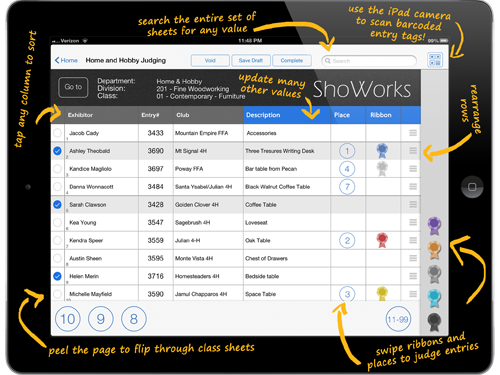
Requires the full, ShoWorks Windows Client
Click here for more information about ShoWorks.
Use the ShoWorks iPad app to:
- Check-in entries for your fair or show (both static and livestock entries).
- Kioks mode for exhibitor self check-in, allowing the updating of information and immediate reprinting of entry tags.
- Judge entries by swiping ribbons and place values with your finger onto the desired entry.
- Record weights, tags, breed info, dates, etc. for livestock entries.
- Scan QR Coded (barcode) entry tags and online entry receipts for easy access to information.
- Sync's with the full version of ShoWorks, allowing complete entry management to produce premium payouts, checks, and posting results directly to Facebook, Twitter, and your own website.
Download the free app onto your iPad from the Apple Store now. You do not need to be a ShoWorks customer to evaluate the app in demo mode (sample judging and check-in sheets are already present in demo mode).
Use these sample Entry Tags and Receipt to see how the scanning works on the iPad app:
To demonstrate the QR Code scanning, you can use the following samples (you do not have to print these - simply hold your iPad up to the QR Code image on the screen to scan):
 Sample Entry Tags (.pdf) for judging sheets (use this in demo mode for the sheets "Home and Hobby Judging" and "Static Judging with WEN")
Sample Entry Tags (.pdf) for judging sheets (use this in demo mode for the sheets "Home and Hobby Judging" and "Static Judging with WEN")
 Sample Online Entry Receipt (.pdf) for kiosk (use this in demo mode only for the sheet "Kiosk Check-in")
Sample Online Entry Receipt (.pdf) for kiosk (use this in demo mode only for the sheet "Kiosk Check-in")